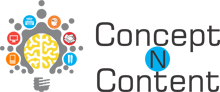Google confirmed to Android Authority that the global rollout of the Find My Device network “will be completed over the next couple of months.” Although a more accurate timeframe would have been beneficial, you can still anticipate that your area will have access to the improved device monitoring service by the end of June 2024.
Similarly, to allow offline phone discovery on non-Pixel smartphones, Google is collaborating with SOCs and device manufacturers. A Google spokesman stated, “We are collaborating with other SOCs and OEMs to explore ways to expand the ability to detect dead batteries to more high-end Android devices,” to an Android Authority.
The business utilizes specialized technology on the Pixel 8 series to accomplish this, allowing the Bluetooth chip to get power even while the phone is inactive or running low on battery for a few hours. According to Google’s statement, offline phone locating will not be available for low-cost phones; rather, it will only be available on flagship and premium Android smartphones.
It’s unclear from the statement whether Find My Device will offer offline phone searching for flagship Android phones like the Galaxy S24 and OnePlus 12 or if the capability will be limited to new smartphones.
The Find My Device network will soon be available for tracking tags and Bluetooth earbuds:
In addition to Android smartphones and tablets, a number of well-known Bluetooth earphones will soon be able to connect to the Find My Device network. The first devices to have the feature are Google’s Pixel Buds Pro; a software update is likely to be released for the Sony WH-1000XM5, JBL Tour Pro 2, and One M2 to enable the Find My Device network.
Chipolo and Pebblebee will release new Bluetooth trackers that enable the network in May, and Jio and Eufy will release their products later in the year.
Five methods to make use of Android’s new Find My Device:
The brand-new Find My Device is now available on Android handsets worldwide, with the United States and Canada being the first to receive it. Find My Device can assist you in swiftly and safely locating your forgotten Android devices as well as commonplace goods thanks to its new, crowdsourced network of over a billion Android devices. Here are five methods for giving it a try.
1. Find offline devices:
Even when they’re offline, you can use the app to locate your compatible Android phone and tablet by calling them or seeing their location on a map. Additionally, users of Pixel 8 and 8 Pro devices will be able to locate their devices even in the event of a dead battery or power outage, courtesy of specialized Pixel hardware.
2. Use Bluetooth tags that work with ordinary objects to stay organized:
Beginning in May, the Find My Device app will allow you to find commonplace objects like your wallet, keys, or luggage using Bluetooth tracker tags from Pebblebee and Chipolo. Designed exclusively for the Find My Device network, these tags will function with both iOS and Android unknown tracker alerts to shield you against unauthorized tracking. Later in the year, keep an eye out for more Bluetooth tags from companies including Jio, Motorola, eufy, and others.
3. Look for nearby items:
Sometimes we can find what we’re seeking right in front of us. A “Find nearby” button will show up to assist you in locating your misplaced device if you’re getting close to it but still need some further assistance. When Bluetooth tags launch in May, you’ll also be able to utilize this to find commonplace objects like your wallet or keys.
4. Use Nest to pinpoint gadgets at home:
We most frequently misplace commonplace goods like our phones or keys while at home. Hence, the Find My Device app now provides you with a convenient point of reference by displaying a missing device’s proximity to your home’s Nest devices.
5. Sharing accessories with friends and family:
Give an accessory to others so that they may all monitor it through the app. To easily divide and conquer if something goes lost, for example, share your house key with your flatmate, the TV remote with a friend, or your bags with a vacation companion.
Find My Device is private by design and secure by default. You maintain control over the devices linked to the Find My Device network and your personal information is kept private thanks to the network’s multi-layered security measures. This includes end-to-end encryption of location data, aggregated device location reporting, and a first-of-its-kind safety feature that provides further security against unauthorized tracking back to a home or private area.
Reference:- https://blog.google/products/android/android-find-my-device/