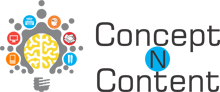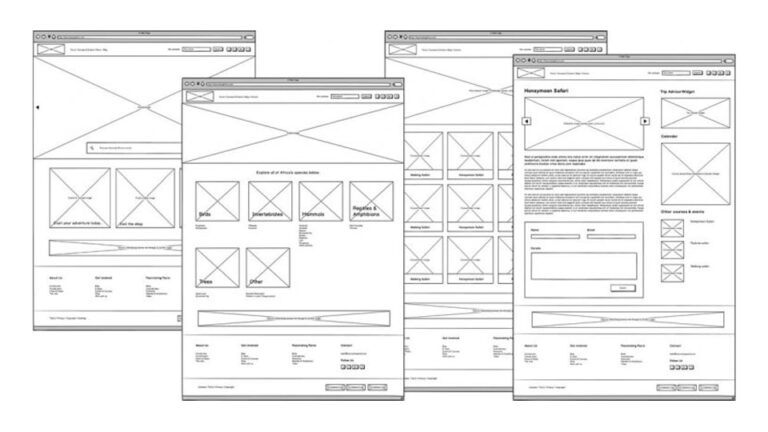Wireframing Tools And Prototyping
What is Wireframe?
A Wireframe is a visual representation of a site or mobile application. It is also known by an alternative name called ‘skeleton’, It is commonly used to layout content, hierarchy and functionality on a page as per the needs of a user. To establish the basic structure of a page before visual design and adding content a wireframe comes into the picture. Now we have multiple no of Wireframe Tools.
They give an impression as if it is designed with wires and that is the possible reason it is termed as wireframes. It used to resemble a design made by a wire on the piece of paper. But nowadays they are designed in the form of a sketch which appears completely hand-drawn but has rough edges and perfectly straight lines. The primary aim of wireframes is not meant to look good. In fact, they look quite unpleasant. The reason for this is that they are meant to show the organization of a site, the layout of where everything actually goes. Sometimes a wireframe will have copyrighting, a text, or a heading already written into it. Wireframes actually look like placeholders for websites. When you look at them you get the imprecise view of the site, familiar components are used across every single page. Wireframe may or may not have color in it because generally, it is not with graphic details.
What is a prototype?
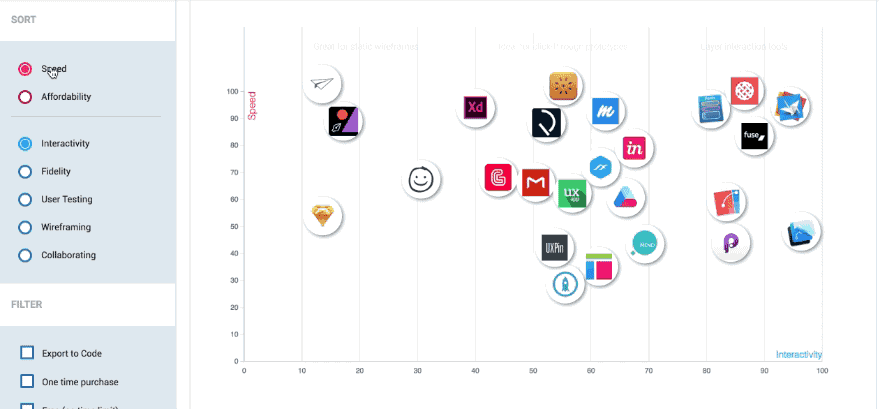
A prototype is an authentic clone or copy of what the application is certainly intending to do and in the majority of the circumstances, it is the reduced model of the application to be built. It is expected to perform the task near about in the same manner as the application is designed to accomplish.
Plenty of wireframe tools are available in the market, but only a few cater to the needs of a web designer, UI designer or UX designer. Here are some of those, which you can definitely try your hands on.
BALSAMIQ
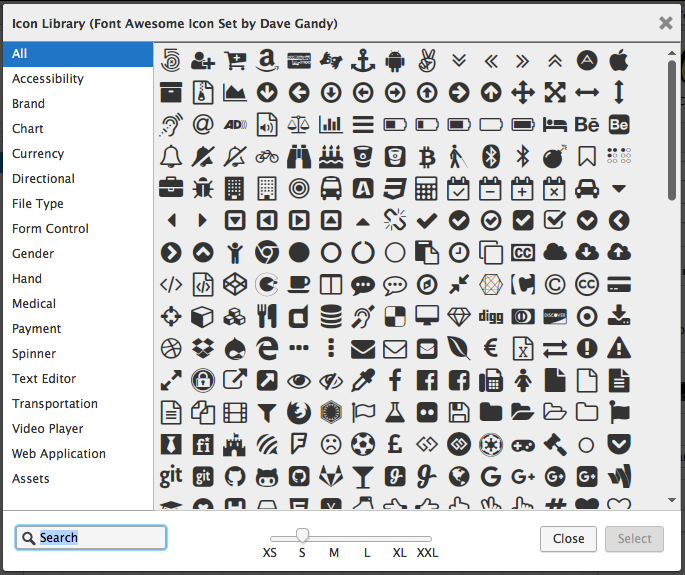
(1) It is compatible with Mac as well as Windows OS.
(2) Balsamiq is a graphical tool created to draw user interfaces, web sites, desktop and mobile applications.
(3) It provides a number of UI components and icons.
(4) Collaboration is easy.
(5) It is easy to drag and position elements.
(6) You can have the familiar experience of writing on a whiteboard, using Balsamiq.
ZEPLIN
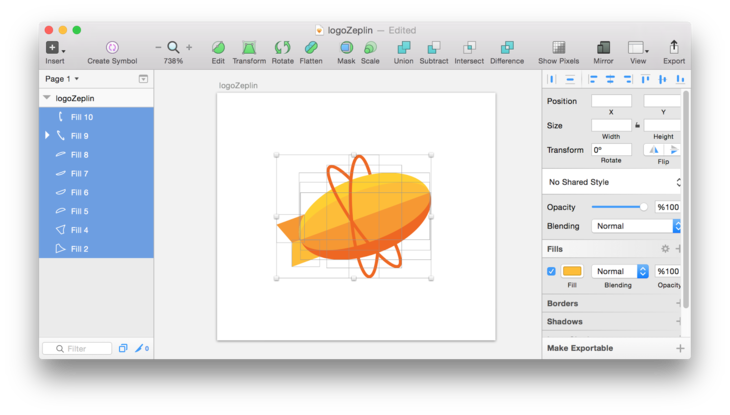
(1) It is compatible with Mac and Windows
(2) You can export file in one click using various available plugins.
(3) Styleguides to organize components, colors and text styles.
(4) It prepares the CSS style file of the interface, thus saving front-end developers a lot of work.
FIGMA

(1) It is compatible with Mac as well as Windows OS
(2) Figma is one of the new tools available at present.
(3) You can scale your design to fit any screen size
(4) Reusable elements can be created and shared.
(5) It’s an innovative tool mainly because it allows a team of designers to collaborate and give comments on a design in real time.
(6) Within individual shapes, you can scroll horizontally, vertically or in any other direction.
WEBFLOW
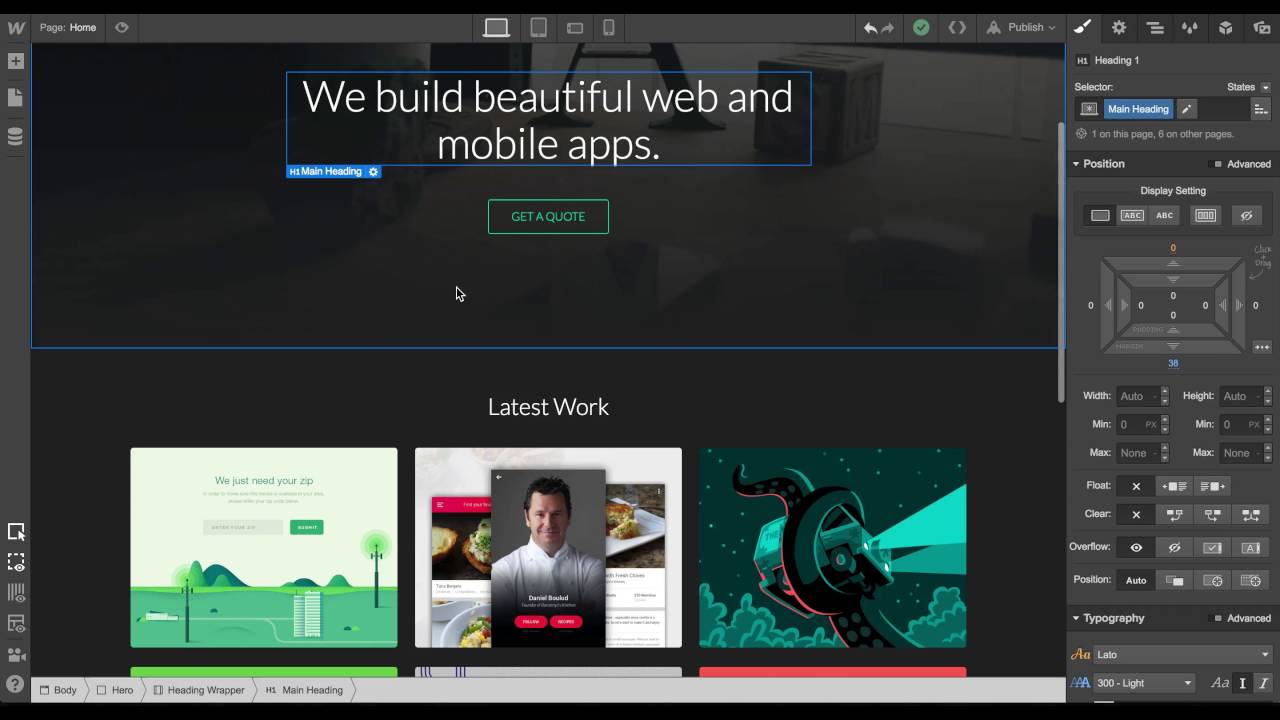
(1) It is compatible with Mac as well as Windows OS
(2) Collaboration is easy
(3) Webflow allows designers to create sites in comparatively very less time while using a relatively similar interface to Photoshop.
(4) As per the needs of the customer you can change the Html/CSS tags even if you are not aware of the entire code.
(5) Collaboration is easy
(6) Appropriate option to be considered for simple static sites.
FLINTO
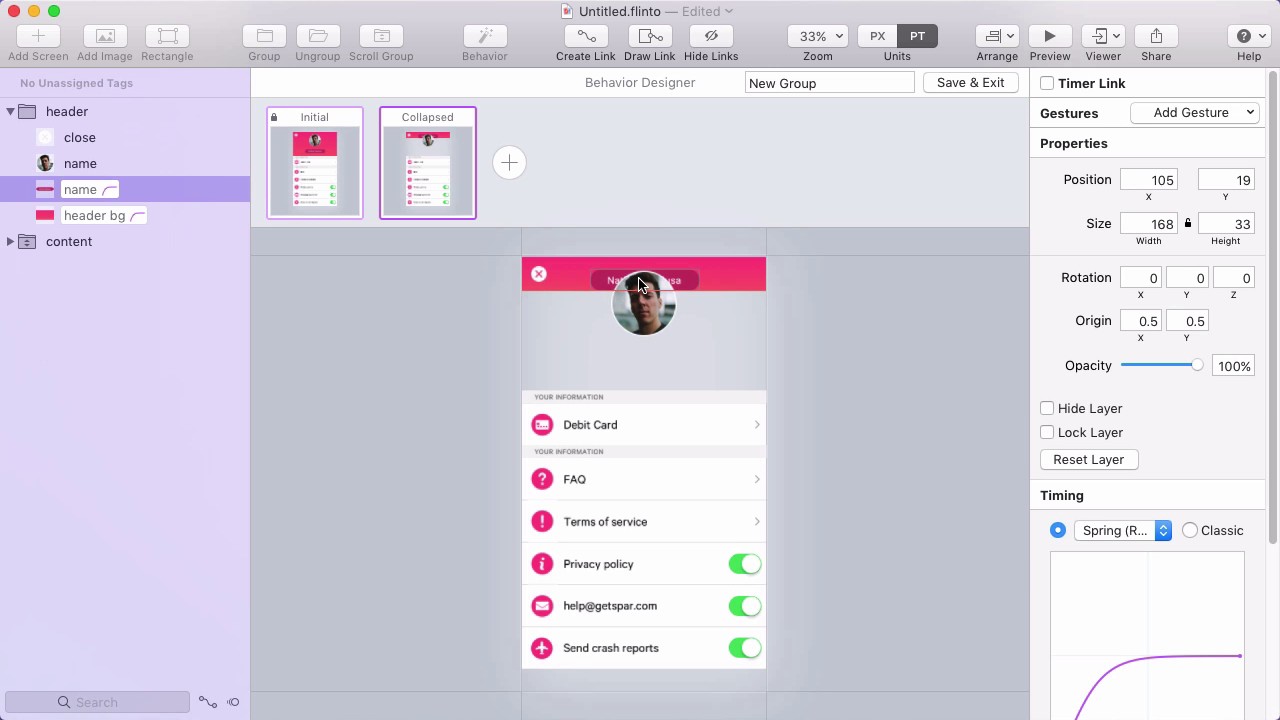
(1) It is compatible with Mac as well as Windows OS.
(2) Easy to learn.
(3) Interactive prototypes for the mobile, desktop or any other web application can be created.
(4) Prototypes are created rapidly.
(5) It is possible to make complex micro-interactions on top of the exported layers.
(6) One-click enables you to share the prototype with other users on a device or via a web browser.
(7) Dragging and dropping new files over existing files makes editing super easy.
(8) Automatically creates a scrollable area for overflow content.
ADOBE XD

(1) It is compatible with Mac as well as Windows OS.
(2) Design and Prototype are two elements which Adobe XD mainly focuses on.
(3) In order to create a new design, the design element provides you with simple vector and text tools.
(4) Previewing and sharing of design can be done by prototype tab.
(5) Adobe is one such platform where you can build high–fidelity prototypes simply on your personal computer.
INVISION
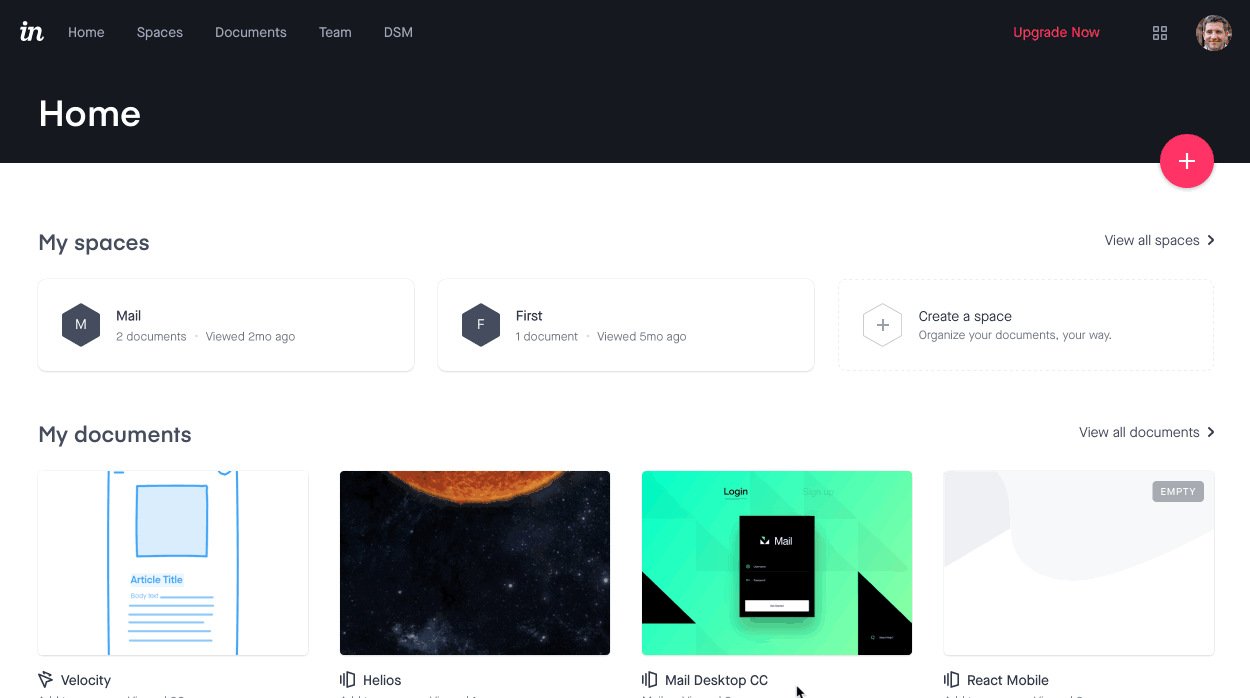
(1) It is compatible with Windows and Mac OS.
(2) The tool provides the ability to upload wireframes which can be more or less detailed and with the functional facilities of the software they are automatically transformed into the prototype of the app. The wireframes can be directly uploaded to InVision from the sketch of photoshop.
(3) Easy to collaborate.
(4) Easy control and marking of project statuses for efficient project management.
(5) Diverse functions and features for creating high-fidelity prototypes that can be used for user-testing before the stage of development.
AXURE RP
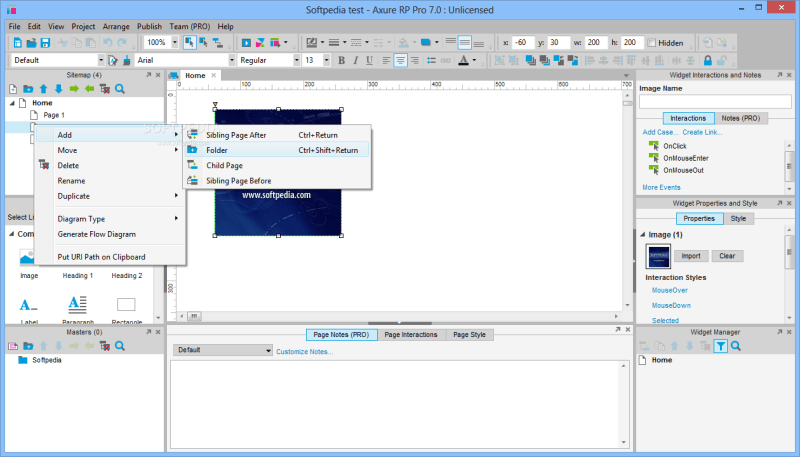
(1) It is compatible with Windows and Mac OS.
(2) You can add functionality to your layout and create an interactive prototype.
(3) Include sitemaps and various widgets in the form of various UI elements.
(4) It is suitable for websites as well as apps since Interactive HTML mock-ups can be created.
PROTO.IO
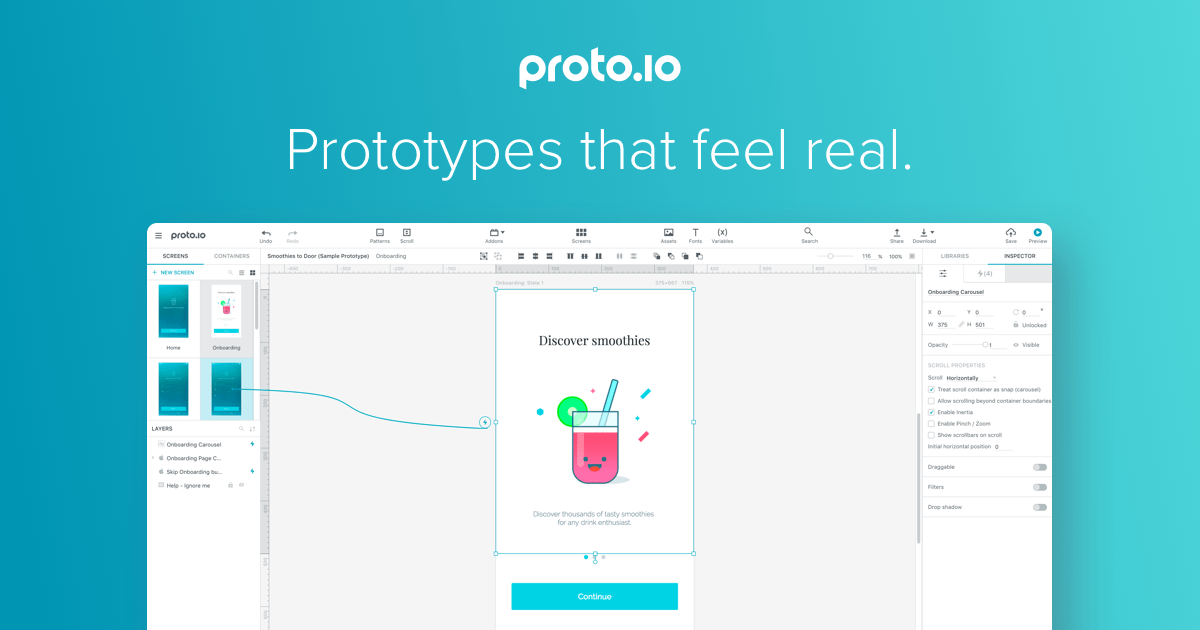
(1) It is compatible with Windows and Mac OS.
(2) Individual elements can be associated with certain animations.
(3) You can add transition effects to links.
(4) Simple buttons, drag-and-drop options and just selecting values from lists makes your work easier.
(5) You can add complex micro-interactions.
(6) Effective simulation of high-fidelity interactive behaviors.
(7) Support for gesture-based interaction.
UXPIN
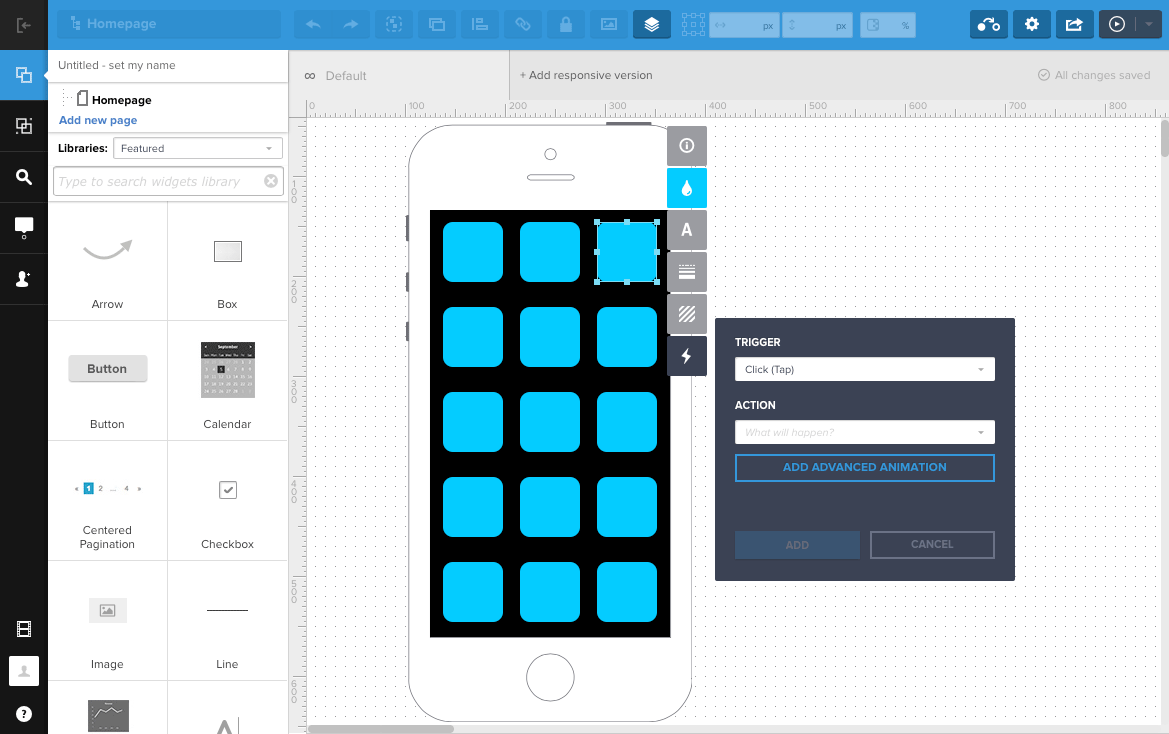
(1) It is compatible with Windows and Mac OS.
(2) Collaboration is easy.
(3) You can keep a summary of all colors, fonts and assets from each prototype in one place with the help of an automatic style guide.
(4) A Quick transition between pages.
(5) You can import sketch files into UXpin and can also design different versions of elements.